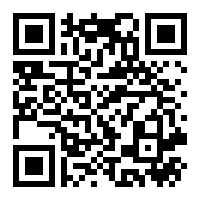優杖用戶手冊
(PDF 版本)
中文版
v1.4.13c (PDF)English
version v1.4.13e (PDF)In case you CANNOT find the STICKu app in the Google Play on your country, please click following button to download the file to your Android phone for installation.
Terms and conditions:
I agree to undertake that, upon downloading the app, I shall not:
(i) make modifications, additions, deletions to or make derivative works of, or
(ii) reproduce, distribute, resell, sublicense, any part or the whole of the app.
(iii) I shall be liable to any loss or damage caused by the above events to myself or any users of the app.
Compatible Smartphone
The following mobile device models have been tested with the STICKu App and STICKu. The recommended minimum requirement is iOS 13 or above, OR Android 8.0 or abvove)
You are reminded to ensure your mobile device has been upgraded to the latest version of firmware as advised by the mobile device manufacturer before using the STICKu App and STICKu. Instructions of firmware upgrade can be obtained from the respective mobile device manufacturer’s website.
When using the STICKu App, please present your mobile device over the STICKu again at a varied distance. If there is still no response when pairing STICKu, please try turning off the bluetooth, restart the STICKu app and reset the STICKu to factory settings. Please refers the user manual with the instruction of reset STICKu.
- Apple iPhone
- Mi 9T
- Mi 8 Pro
- Mi Max 3
- Nokia 9
- Nokia 6
- Nokia 5.1 Plus
- Nokia 3.2
- LG v20
- Samsung Galaxy S9
- Samsung Galaxy S10
- Samsung Note
- Huawei Mate 30
- Huawei Y6 Prime
- Huawei Y9
- Huawei Mate 20 Pro
- Huawei P30 Lite
- Huawei Nova 4
- Huawei P10 Plus
- Huawei P10 Lite
- OnePlus 7 Pro
- Motorola Moto C Plus
- samsung SM-A5100
- samsung SM-A515F
- samsung SM-A6050
- samsung SM-A7050
- samsung SM-A730F
- samsung SM-A8050
- samsung SM-A9200
- samsung SM-C7100
- samsung SM-C9000
- samsung SM-G5700
- samsung SM-G6100
- samsung SM-G960N
- samsung SM-J600G
- samsung SM-N9500
- samsung SM-N9600
- samsung SM-N9750
- samsung SM-T385C
- samsung SM-T813
- samsung SM-T825C
- samsung SM-T830
- vivo vivo 1820
- Sony G3226
- Sony G3426
- Sony G8142
- Sony H4233
- Sony J9110
Disclaimer
The mobile device models listed on this site have been tested by us for compatibility with:
Using STICKu via the STICKu App;
Actual performance of the STICKu App and STICKu may vary depending on individual device. The actual performance of the devices may also be affected by the distance between the mobile device and the STICKu.
Other factors like software version, firmware version, Bluetooth detection area, operating system setting of the mobile device, operating environment, network connection as well as the distance between STICKu and the device may affect the performance and operation of the STICKu App.
If a mobile device model is not listed on this site that was not done a test by us, but it doesn’t mean STICKu app cannot be used with STICKu properly in such devices.
BNET-TECH has made every effort at the time of publication to ensure accuracy and completeness of the information provided herein, and we reserves the right to make any change without prior notice.